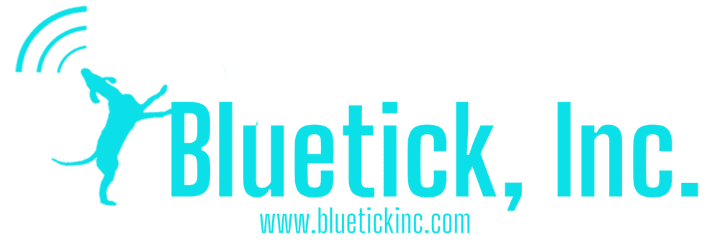Custom Dashboard Views
The Bluetick SCADA Platform provides many options to customize the manner in which data is presented. This includes the SCADA “classic” view, the main navigation tree which provides information for company, field, entity, sensor, and specific measurements. For each of these elements in the navigation tree, users develop a “quick stats” view, which presents only the data that is meaningful for the users. For example, a user may want to show casing, tubing, and line pressure for all producer wells in a field.
While the classic view is a great way to display the data, Bluetick SCADA PLatform allows users to create their own custom navigation tree. For example, a compressor technician can create a view of all compressors across multiple fields to identify any that require attention. This powerful feature allows users to create the view most relevant to their needs, and then create quick stats for these views.
Reports
The Bluetick SCADA Platform system provides a robust reporting engine which allows users to create unlimited custom reports. The system allows users to develop company-wide, field level, or specific entity reporting. For each entity, users can select any measurement on which to report and provide vital information to proactively manage operations.
The reporting system also allows users to create charts for the data, providing key trends for further analysis. For example, a user can chart the flow rate of all gas wells in a specific field to identify opportunities for improved production. All reports and charts can be made available only to the user or available to all.
Trending
Information analysis often requires the ability to trend multiple data points over a range of time periods. The system’s powerful trending capability provides a thorough analysis of all data. Users select the field, the specific site, and then the configured measurements to plot against time. The Bluetick SCADA Platform even supports logarithmic scale, identifying valuable information from the unique data points.
The Bluetick SCADA Platform creates a data repository for your field operations. The trending capability allows for complete data analysis and facilitates collaboration.
Rule Configuration
One of the most powerful features of the Bluetick SCADA Platform system is the rules configuration suite. Users can create simple or compound rules for any measurement on any device. Utilizing “if / then” type structures and logical operators, unique alarms and alerts can be established for any measurement. Each rule is then identified as low, medium or high priority and each can have a separate action, providing for alarm escalation. Actions available in the rules configuration menu include sms message alerts, email alerts, or both.
Once the user has created the rule, it can be immediately downloaded “over-the-air”. Alarms can also be suppressed during maintenance periods to eliminate false alarms.
Manual Control
If the operator is required to change a value or a state of a device. The Bluetick RMC GUI allows the user to change values or states for a remote device via its graphical user interface (GUI).
All of the manual control transactions are captured on the system for audit purposes.
The Bluetick SCADA Platform provides you with all the tools to fully manage your oilfield and benefit from the results.
Calculated Measurements
There are times when the defined measurements, such as temperatures, pressures, or flow volumes, can be used to calculate new measurements. The Bluetick SCADA Platform allows users to develop these calculated measurements directly from the platform's dashboard. Once developed, calculated measurements can be reported, graphed, and even trended for detailed analysis.
All of the data can be exported to Microsoft Excel®. The Bluetick SCADA Platform provides you with all the tools to fully automate your oilfield and benefit from the results.
Manual Data Entry
One of the most powerful features of the Bluetick SCADA Platform is the ability to visualize the data in different ways. Users can quickly see all their assets and parameters by simply clicking on map and navigating through their assets.
Fully integrated to our own in-house GIS server the SCADA Platform provides its users with a robust and effective way to visualize their assets.
MapView
One of the most powerful features of the Bluetick RMC system is the ability to visualize the data in different ways. Users can quickly see all their assets and parameters by simply clicking on map and navigating through their assets.
Fully integrated to our own in-house GIS server the RMC system provides its users with a robust and effective way to visualize their assets.
Administration
The Bluetick SCADA Platform provides a complete Administration suite allowing the administrator to create users, define access rights, and establish groups of affiliated resources. New users can be provided or denied rights to access specific fields, sites, or entities as well as configuring the system by managing rules and polling entities among other system features.
As each user is created, the system captures mobile phone number and email address which can be used for notifications. Administrators can also add, modify, or delete a user and or privileges.